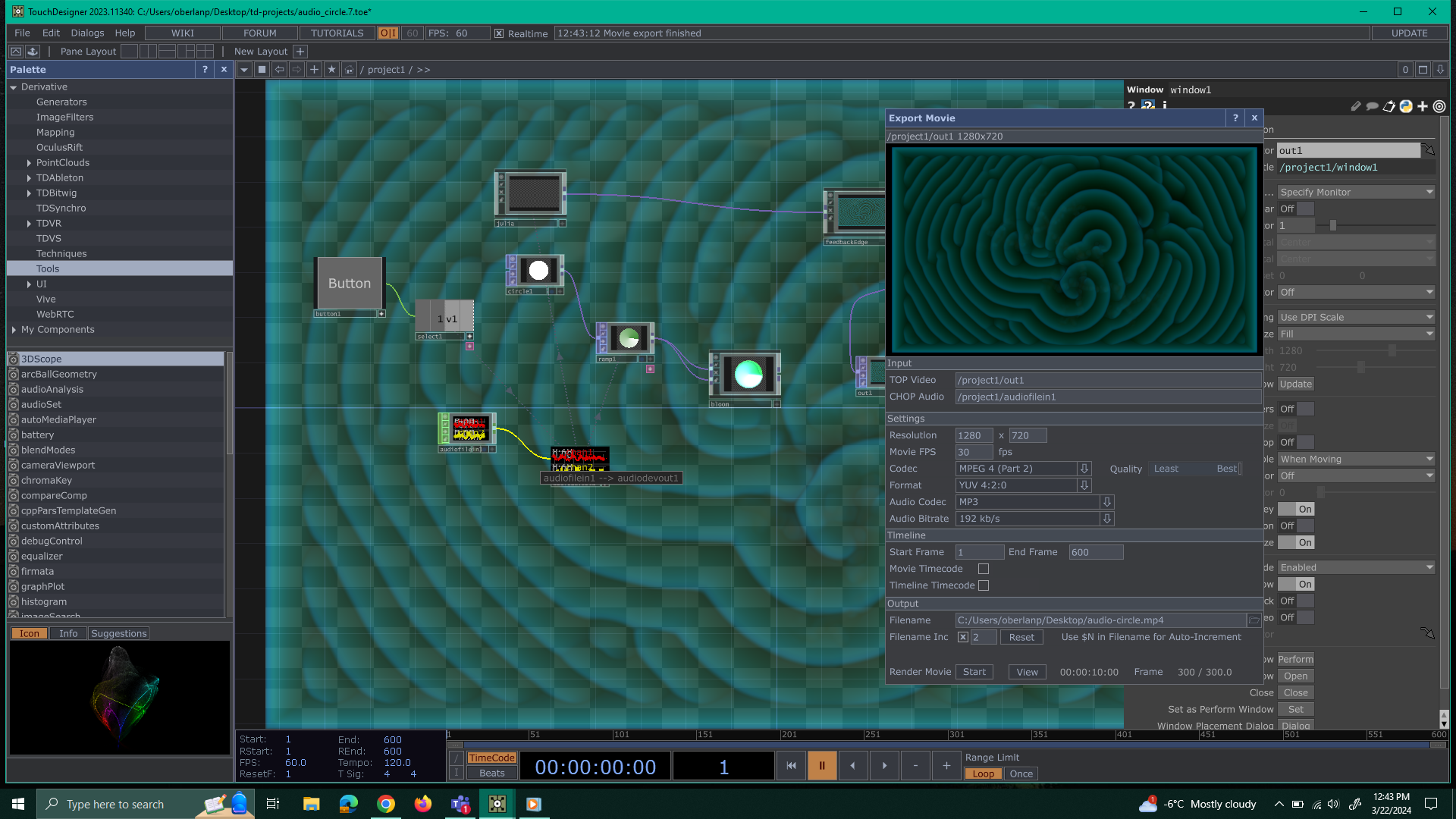Exercise 1:
TOP Prompt
Using what you’ve learned about TOPs, create an image that responds to the prompt:
A dark and stormy night filled with the unexpected
Include at least two of the following operators:
- Level TOP
- Tile TOP
- Composite TOP
- HSV Adjust TOP
- Ramp TOP
Exercise 2:
CHOP Prompt
Using what you’ve learned about CHOPs, animate a TOP that responds to the prompt:
The northern lights danced in the sky
Include at least two of the following operators:
- LFO CHOP
- Math CHOP
- Timer CHOP
- Pattern CHOP
Exercise 3:
DAT Prompt
Using what you’ve learned about DATs, create a Text TOP message or poem about:
Celebrations
Include at least one of the following operators:
- Text DAT
- Convert DAT
- Table DAT
- Substitute DAT
Exercise 4:
SOP Prompt
Using what you’ve learned about SOPs, create a piece of geometry that responds to the prompt:
A bamboo forest
Include at least two of the following operators:
- Box SOP
- Line SOP
- Sphere SOP
- Rectangle SOP
- Copy SOP
- Facet SOP
- Transform SOP
Exercise 5:
COMP Prompt
Using what you’ve learned about COMPs, make an interface that changes the parameters of something you made from the previous challenges.
Include at least one of the following operators:
- Slide COMP
- Button COMP
- Container COMP
.png)
.png)
.png)